Ultimate Mouse
 Turn your phone into a multi-functional mouse and keyboard.
Turn your phone into a multi-functional mouse and keyboard.
The built-in gestures allow you to perform common actions easier than ever: move the mouse, click, drag&drop, scroll, type...
Features
If you run Ultimate Mouse on a device with gyroscope capabilities (iPhone 4, iPhone 5, nexus s, galaxy S2, galaxy nexus, optimus 2x...) you will be able to use the "Pointer Mode". This allows you to move your mouse by moving your phones in the air, similar to the Wii remote.
Apart from controlling the mouse, you will be able to input text. Use the software keyboard of your mobile or the device's hardware keyboard (if you have a phone with this characteristic). The allows you to show or hide the software keyboard so you can use the full screen.
Gestures
Take full advantage of the multitouch screen of your phone to interact with your computer in the most intuitive manner. This way it is possible to move the mouse, perform clicks, "perforn drag & drop" actions or scroll through a document or web page just by a simple gesture.
Tap
Perfor a simple tap as you would do on a touchpad to perform a click on the controlled computer. The gesture can be repeated several times to perform, for example, a double-click.
Long Tap
Maintaining the finger on the screen triggers a right click action, also giving a haptic feedback to notify the action.
Move / Tap + Move
Swipe your finger on the screen and make the cursor of the computer move. If you do this after performing a tap, the mouse will remain clickd allowing you to select text, drag and drop items...
Scroll
Perform an move gesture with two fingers on the screen to trigger a scroll action, just as if you were turning the wheel of your mouse.